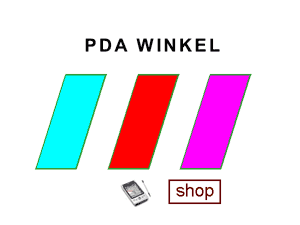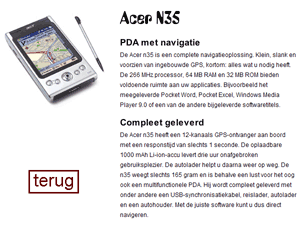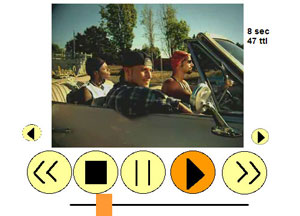| lesson 1: |
| a frame by frame animation |
: |
getting used to the director interface: painting in the cast, animating in the score and showing spites on the stage. further: onion skinning, cast to time, real time recording, duplicating an animation and reversing the timeline. |
| |
|
|
|
| |
|
| lesson 2 & 3: |
| the dutch pda shop |
: |
working with markers and behaviors, embedding fonts in your movie, animation and film loops, exchanging cast members. |
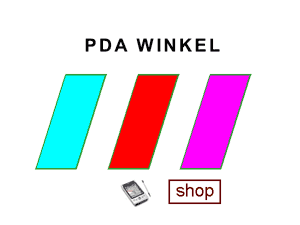 |
|
you start with an animated splash screen |
 |
|
and you click on "shop" to see the overview page with 8 pdas. |
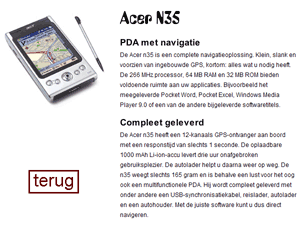 |
|
clicking on one of the pdas gives detailed information about the selected model. |
|
| |
|
| lesson 4: |
| the bouncing brick |
: |
working with keyframes and tweening. all the tweening possibilities (blend, skew, rotate, position, ease in/out). learning the different shapes of the bounding box and their meaning, and the different color codes of an animation on the stage. |
 |
|
in a few seconds, this rubber brick will hit the ground with a loud splat, bounce back and fade into oblivion. |
|
| |
|
| lesson 5: |
| rotating spycam with different zoom points |
: |
a combination of techniques so far. |
 |
|
the camera rotates and stops at a specific point. the user can then click on a part of the image to let the camera rotate to the until the next point, or zoom in to a detail of the picture. |
 |
|
these are just stills of the movie. in the movie birds fly by and smoke comes out of the chimneys. |
|
| |
|
| lesson 6: |
| a full functioning movieplayer |
: |
scripting by hand in javacsript, vector shapes |
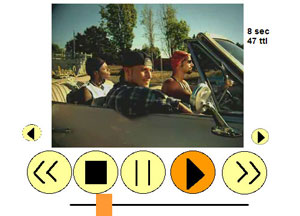 |
|
these cool guys can also drive backwards very fast. |
| |
|
|
|
| |
|
| lesson 7: |
| the drum machine |
: |
working with the 8 soundchannels of your soundcard |
 |
|
you can play along with a clubhouse loop. every part of the picture generates a drum sound. |
| |
|
|
|
| |
|
| lesson 8: |
| cd creation |
: |
how create a mac/pc hybrid cd, make the cd autostart, the "stub" script technique and a few commercial and artistic examples on cd |
| |
|
|
|
| |
|